How to confirm if Premium is applied?
To check if Jorte Premium is applied, try the following, please.
- Launch the Jorte app and tap [Calendar] on the calendar screen toolbar
- Tap [Lock Settings] using the toolbar
- If the [Lock Startup] and [Lock Calendar] selection screens are displayed, Jorte Premium is applied.
If "You must be subscribed to one of the following plans in order to use the Passcode Lock function: Jorte Premium, Jorte Plus" message is displayed, Jorte Premium is not applied.
*If Jorte Premium is not applied after purchasing Jorte Premium, please try restoring it from the purchase history.
- Launch Jorte and tap [Store] on the calendar screen toolbar
- Select [Purchase History]
- Select [Jorte Premium] (Restore all)
- Tap [Yes] on the confirmation screen
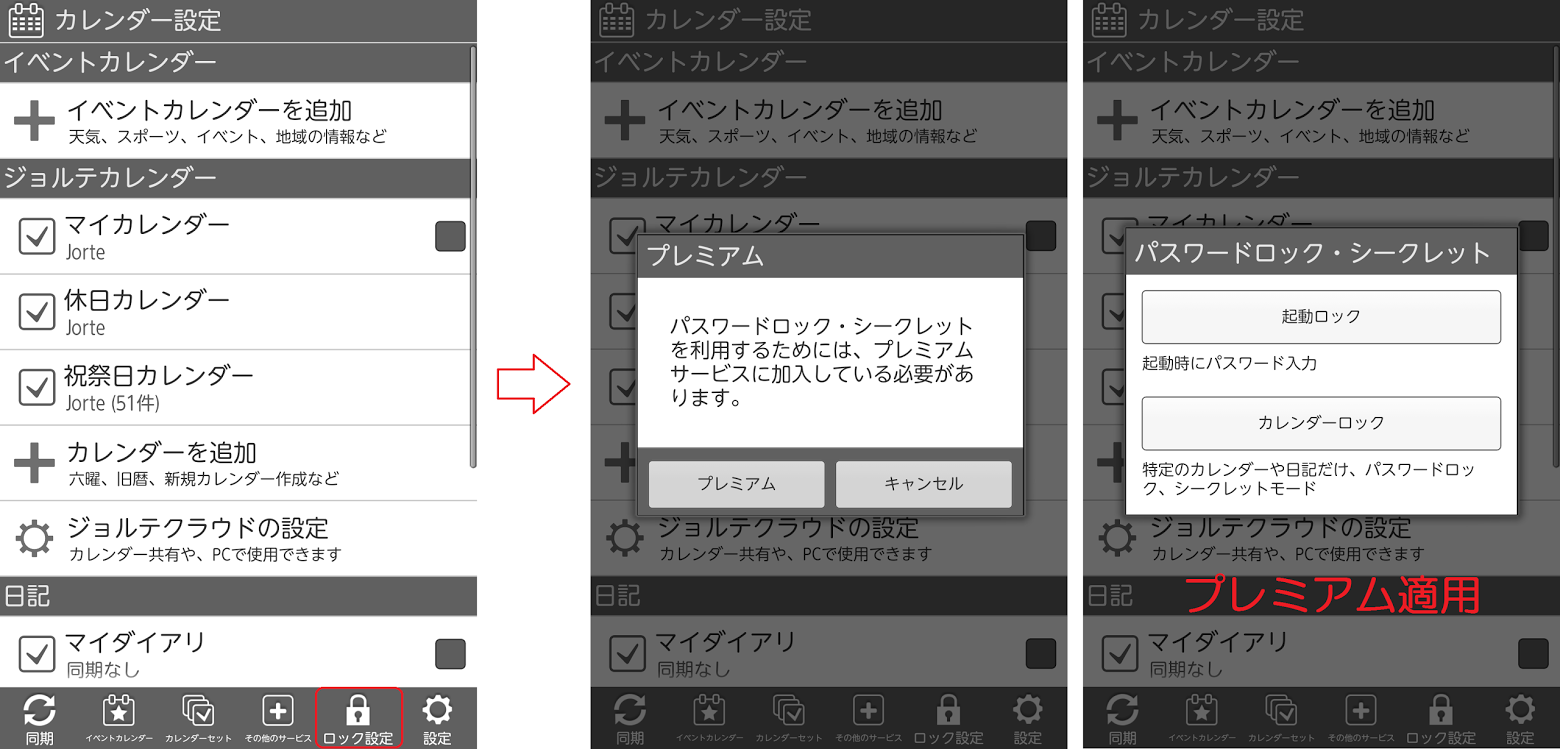


 Contact us by email
Contact us by email