How to separate business from a private calendar?
By creating new calendars for work, private use, etc., you can select in what calendar to register new entries.
■ Create a calendar
- Launch Jorte and tap [Calendar] on the calendar screen toolbar
- Tap [Add Calendar]
- Tap [Personal Calendar]
- Enter your calendar name and content (for example, "Work")
- Tap [Create]
- Confirm that the created calendar name is displayed on the calendar settings screen
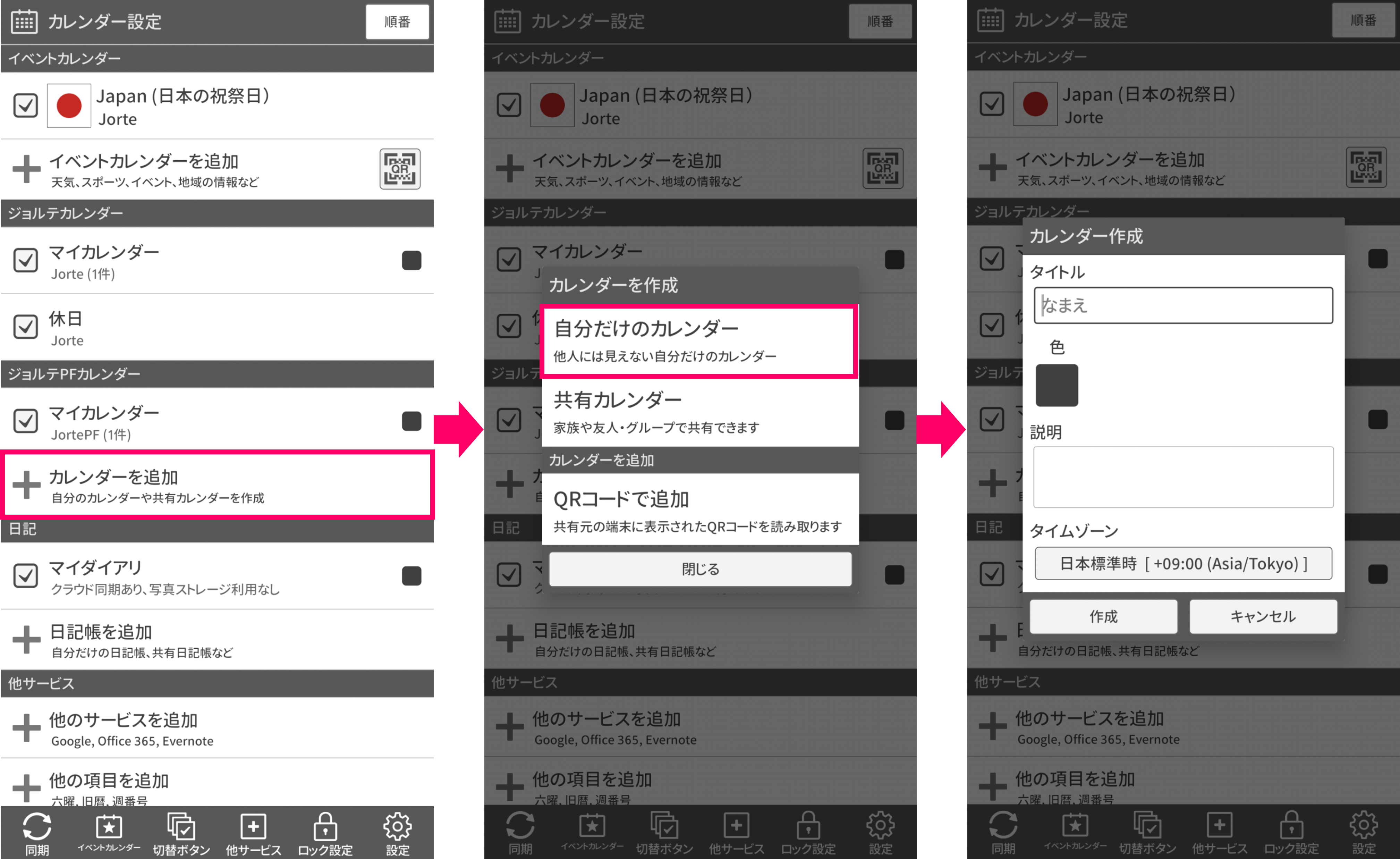
■ Add event to created calendar
- Display a new event input screen on the calendar screen
- Tap the drop-down arrow above the title
- Tap the name of the newly created calendar
- Enter a new entry and tap [Create]
- Confirm that the schedule is displayed on the calendar screen
- Check if the calendar name under the title is the created calendar name on the event details screen (the screen showing "Delete" and "Edit")
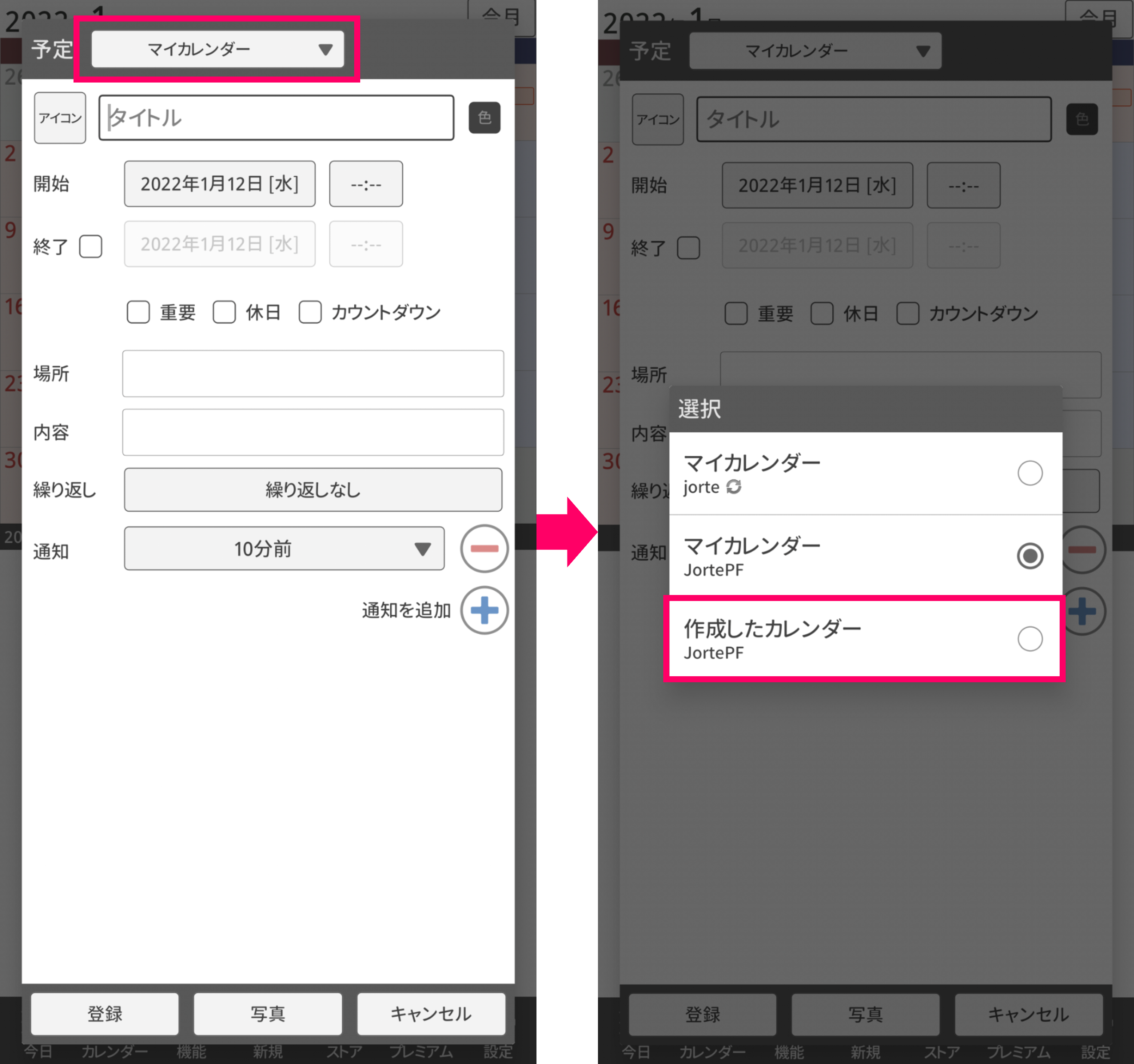
■ Notes
- If you create a new calendar (Example. "Private") and register a new entry there, you can switch the calendar display, for example, display only "Private" calendar or display only the "Work" calendar.
For details, please refer to "I want to switch the calendar display". - If only one calendar is checked on the calendar settings screen, the calendar name will not be displayed on the new event entry screen.


 Contact us by email
Contact us by email