How to add photos?
To attach a photo to an event, please try the following.
*If you have set up Google Calendar, etc., you cannot attach photos.
Please try attaching photos in Jorte's original calendar.
■ Jorte Calendar
- Launch Jorte and tap [Calendar] on the calendar screen toolbar
- Check [My Calendar Jorte (○○ items)]
- Return to the calendar screen and display the new event input screen
- If the calendar name is displayed above the title field, tap the calendar name to set it as "My Calendar Jorte"
- Enter a new entry and tap [Create]
- Open a registered entry and select [Edit]. Select [Photo] to attach the image and tap [Update]. While registering a new [Diary] entry you can also tap a [Photo] feature and attach the needed image.
- Tap [Photo] on the diary input screen and select a photo
- Tap [Create]
- Check if the photo appears in the event
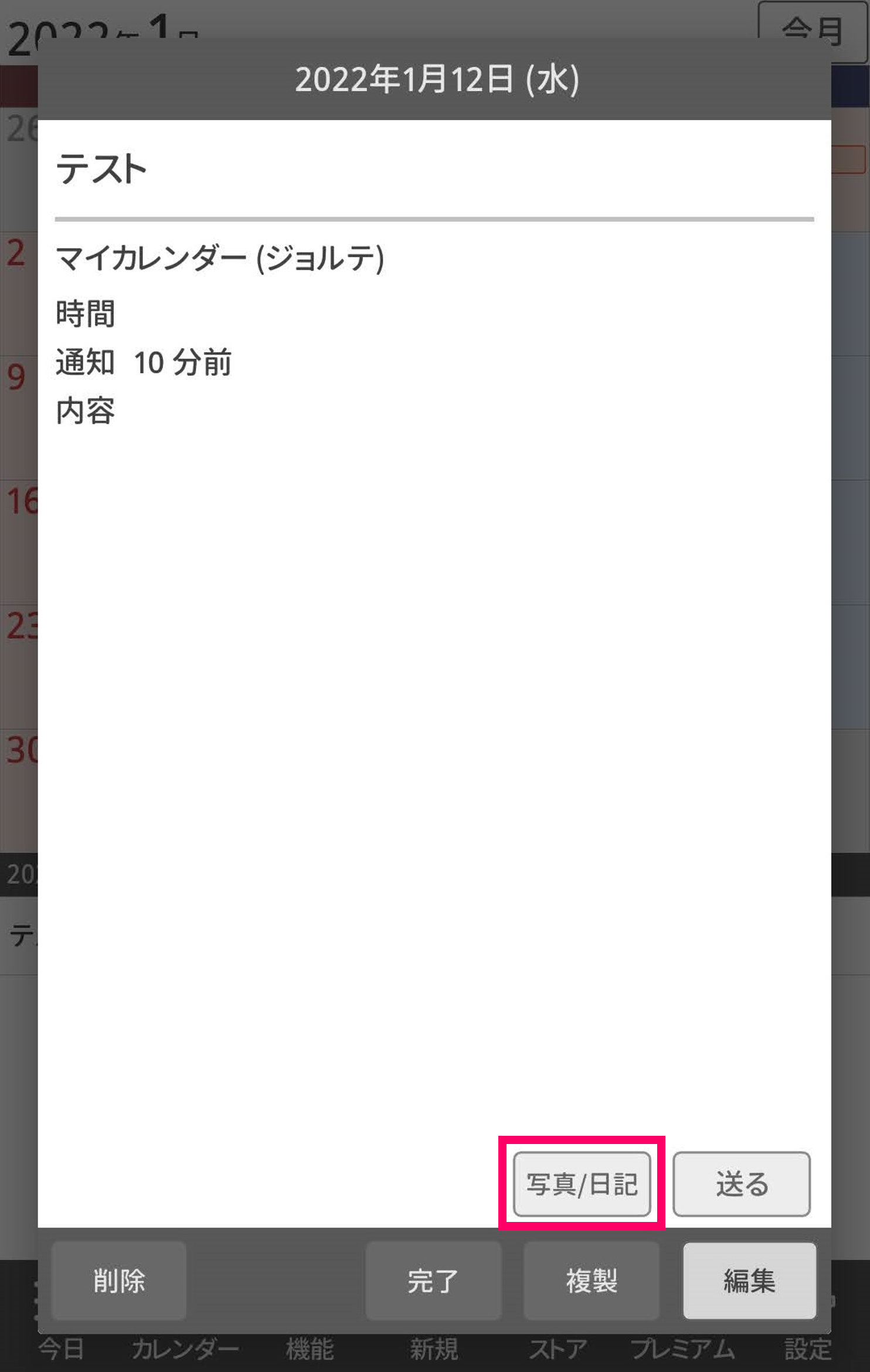
■ Jorte PF Calendar
- Launch Jorte and tap [Calendar] on the calendar screen toolbar
- Check [My PF calendar Jorte (xx items)]
- Return to the calendar screen and display the new event entry screen
- If the calendar name is displayed above the title field, tap the calendar name and set it to [My PF Calendar Jorte]
- Tap [Photo] to select a photo
- Enter the entry details and tap [Create]
- Check if the photo appears in the event
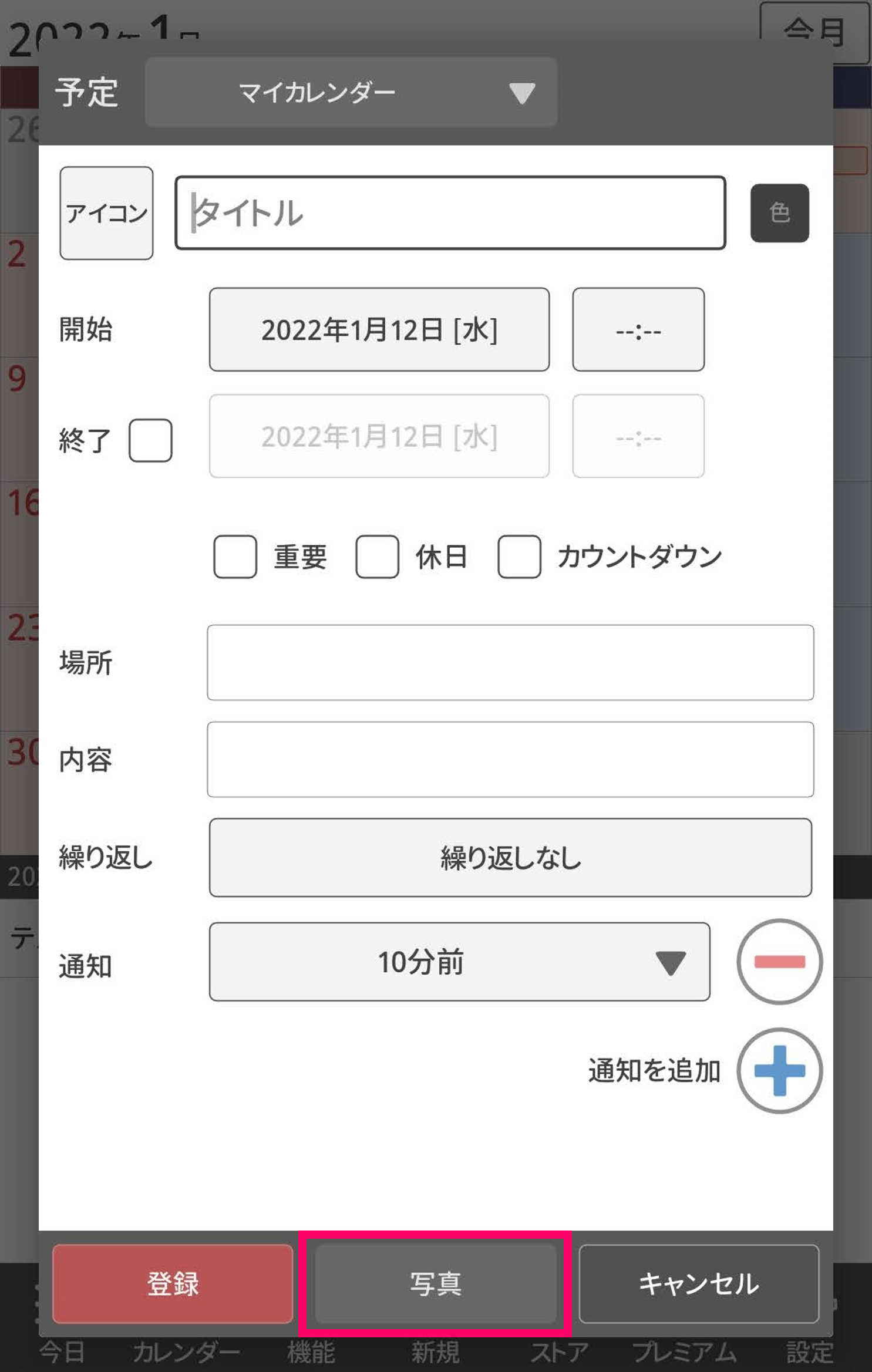


 Contact us by email
Contact us by email