Data have disappeared
If the schedule is not displayed on the calendar screen, please check the following.
1 Check calendar settings
- Launch the Jorte app and tap [Calendar] on the calendar screen toolbar
- Check if the previously checked calendar names are checked
- If unchecked, check it, please
*If the name of the calendar you used is not displayed, add the calendar you used from [Add Other services].
2 Confirm toggle button
- Launch the Jorte app and tap [Calendar] on the calendar screen toolbar
- Check if there are any items checked under [Add Toggle Button]
- If checked, uncheck all
3 Check event display
- Launch Jorte and tap [Settings] from the calendar screen toolbar
- Tap More Settings
- Tap Event Display Items
- Check [Appointments and Holidays]
* If [Holiday] is checked, the schedule will not be displayed.
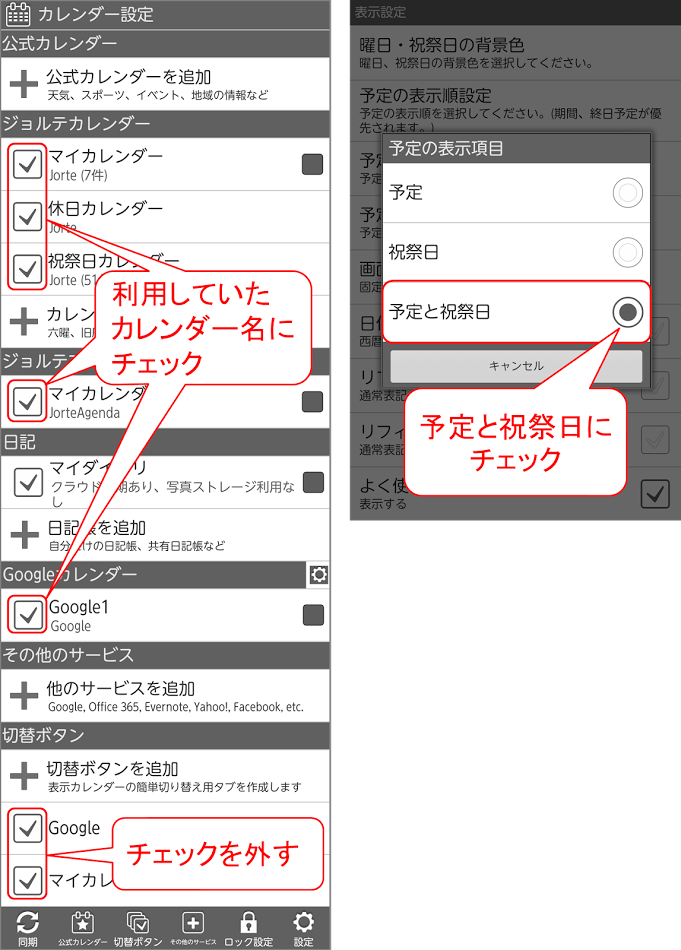


 Contact us by email
Contact us by email