How to separate work and private tasks?
To separate work and private tasks you can add more than one task list.
■ Create Task list
- Launch Jorte and tap [Functions] from the calendar screen toolbar
- Select [Tasks]
- Select [Task list]
- Select [Create]
- Enter the name of the task list and content
- If you want to back up to Jorte Cloud, check [Sync with Cloud]
- Select [Create]
- Check the ToDo list name created on the ToDo list screen to use
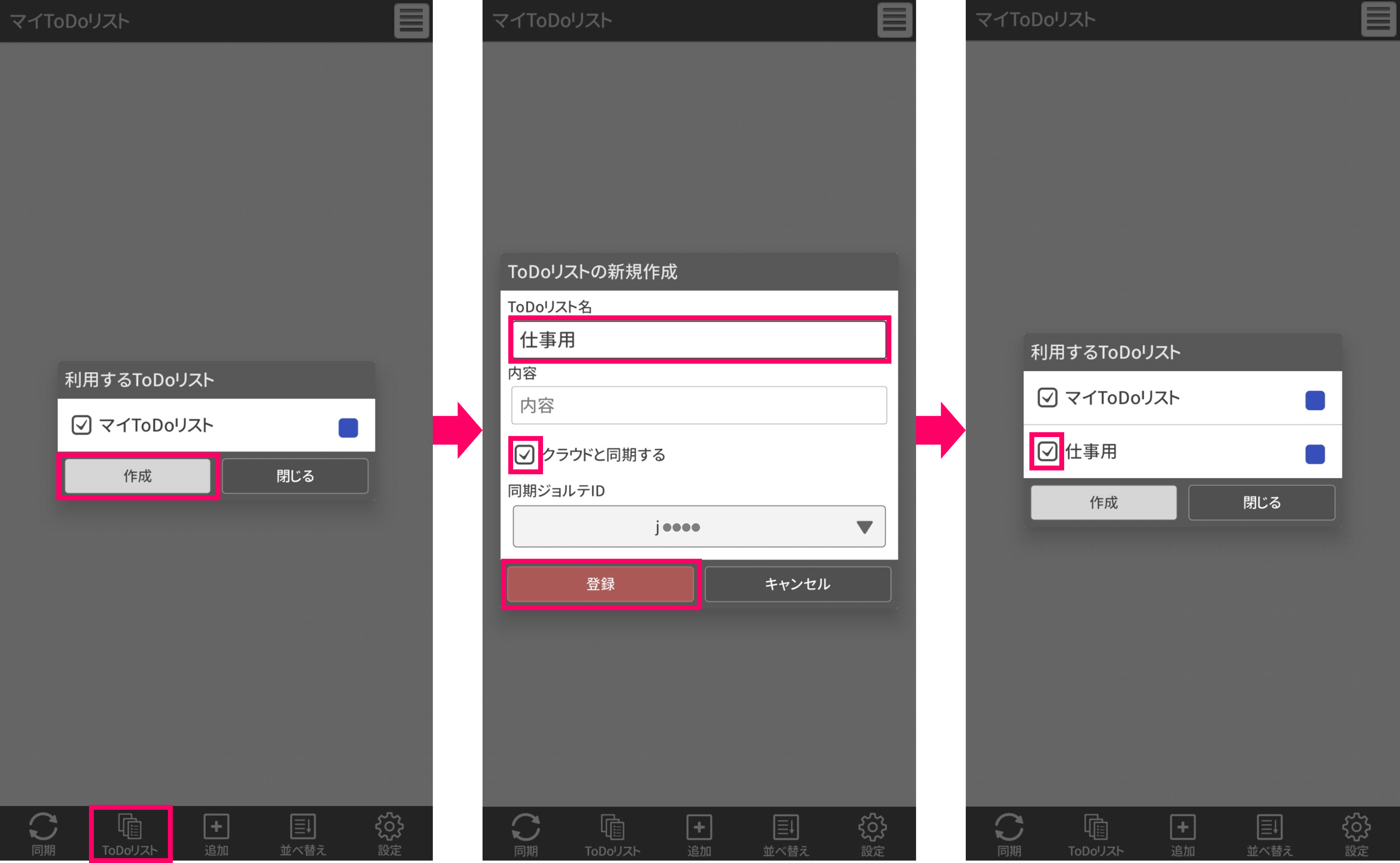
■ Register Task
- Select [Add] from the toolbar on the Task screen
- If you have more than one tasl list selected, tap the task list name above the title and select the needed one.
- Enter the title
- Select [Create]
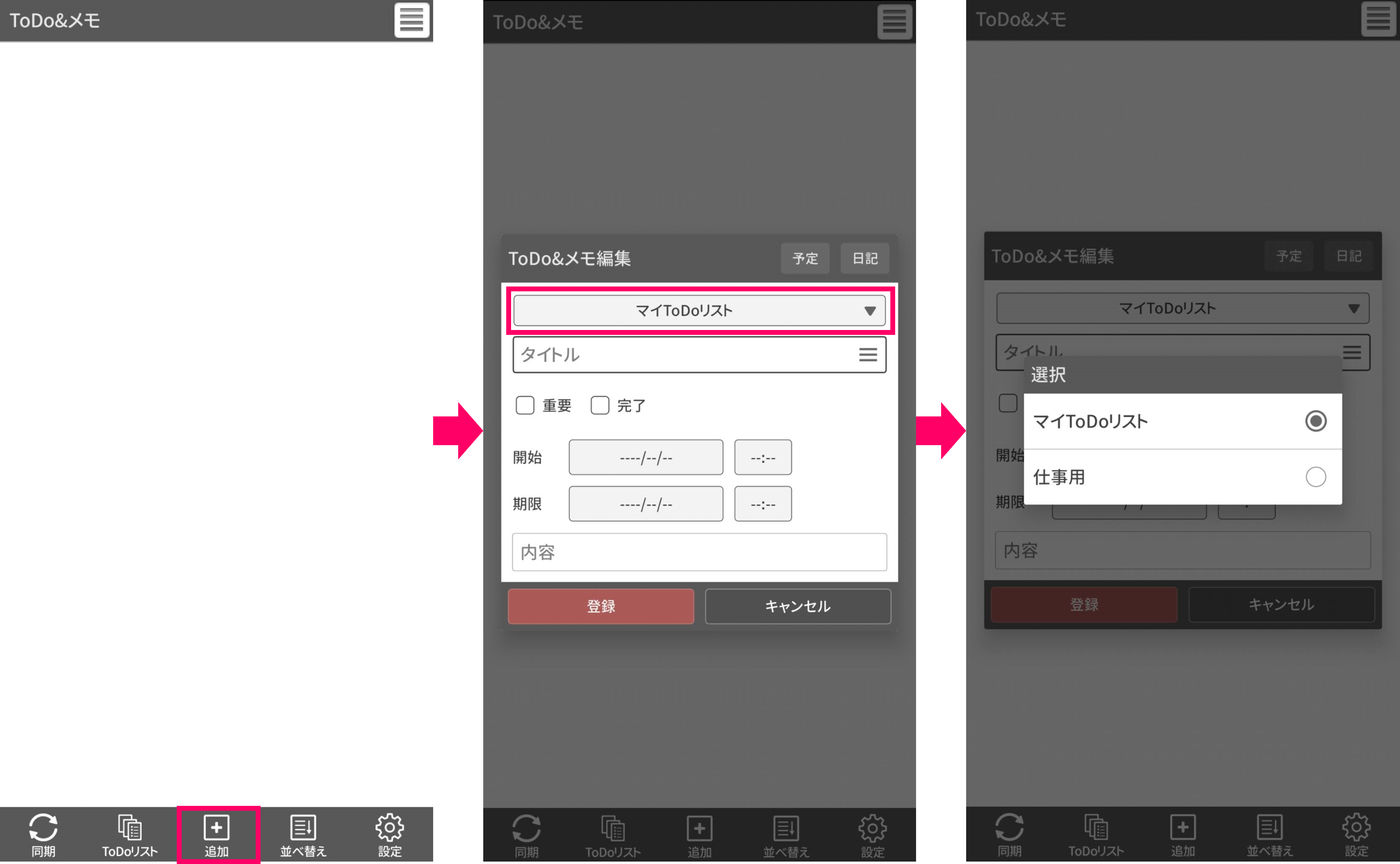
■ Notes
- You can create up to 3 Task lists in the free version and up to 10 in "Jorte Premium".
Please refer to "What is Jorte Premium?" for details on premium services.


 Contact us by email
Contact us by email