How to use a History feature?
You can register an event using a title "History" feature.
*The History feature cannot be used depending on the set calendar.
■ How to set a title history?
- Display event screen by selecting [New event]
- Tap the button with three lines next to the title
- Select [History]
- Select the title history you want to use
- Tap [Select]
- The title is displayed

■ How to delete the title history?
- Display event screen by using a [New event] feature
- Tap the button with three lines next to the title
- Select [History]
- Tap the listed history you want to delete
- Select [Delete]
- Title history disappears
*If you have set Google Calendar, you cannot delete the history.
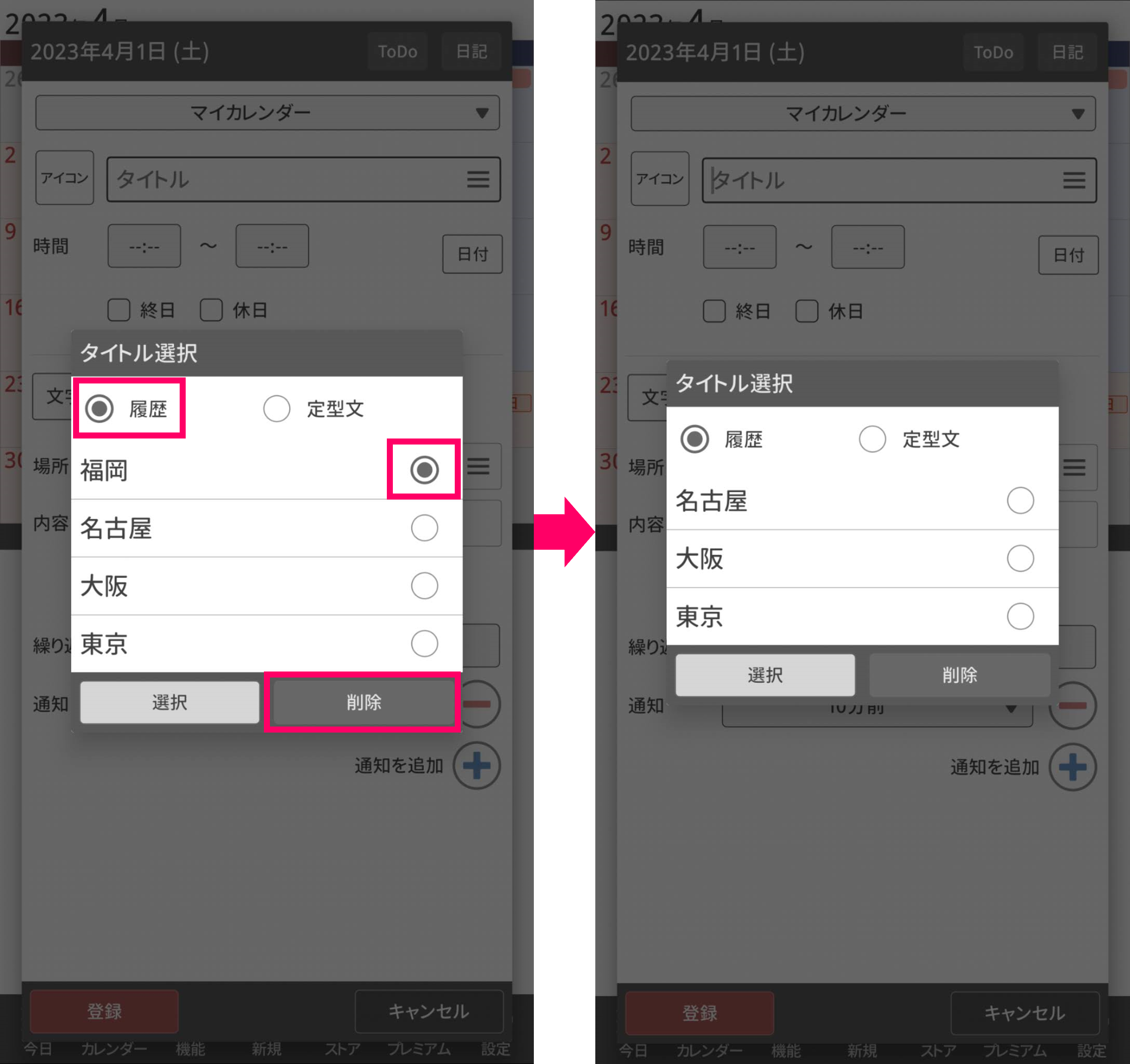
■ How to set a location history?
- Display event screen
- Select the button with three lines next to the location
- Tap the listed location history you want to use
- Tap [Select]
- The location is displayed
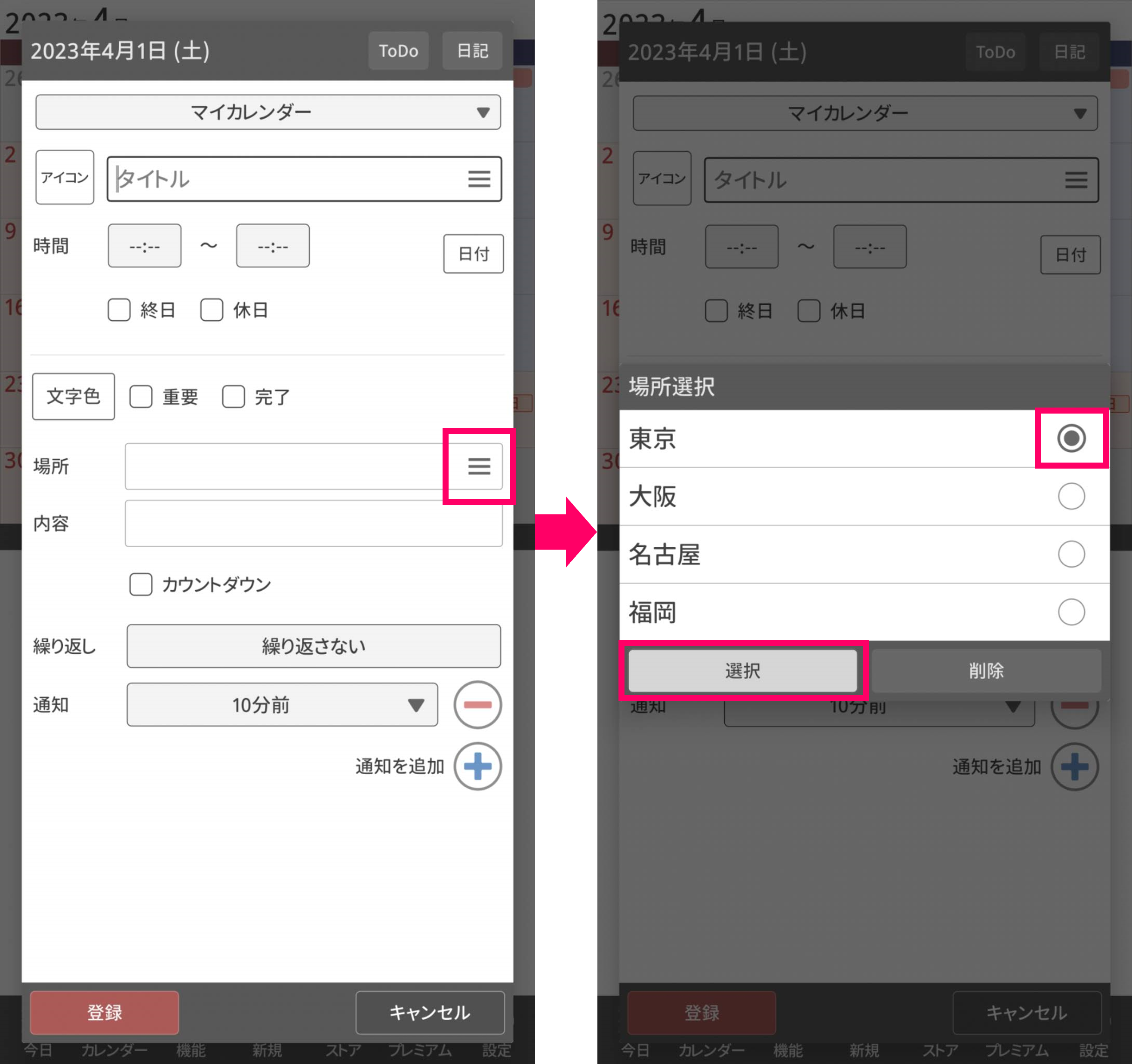
■ How to delete a location history?
- Display schedule entry screen
- Tap the button with three lines in the location column
- Tap the history from the history list you want to delete
- Select [Delete]
- History disappears
*If you have set Google Calendar, you cannot delete the history.
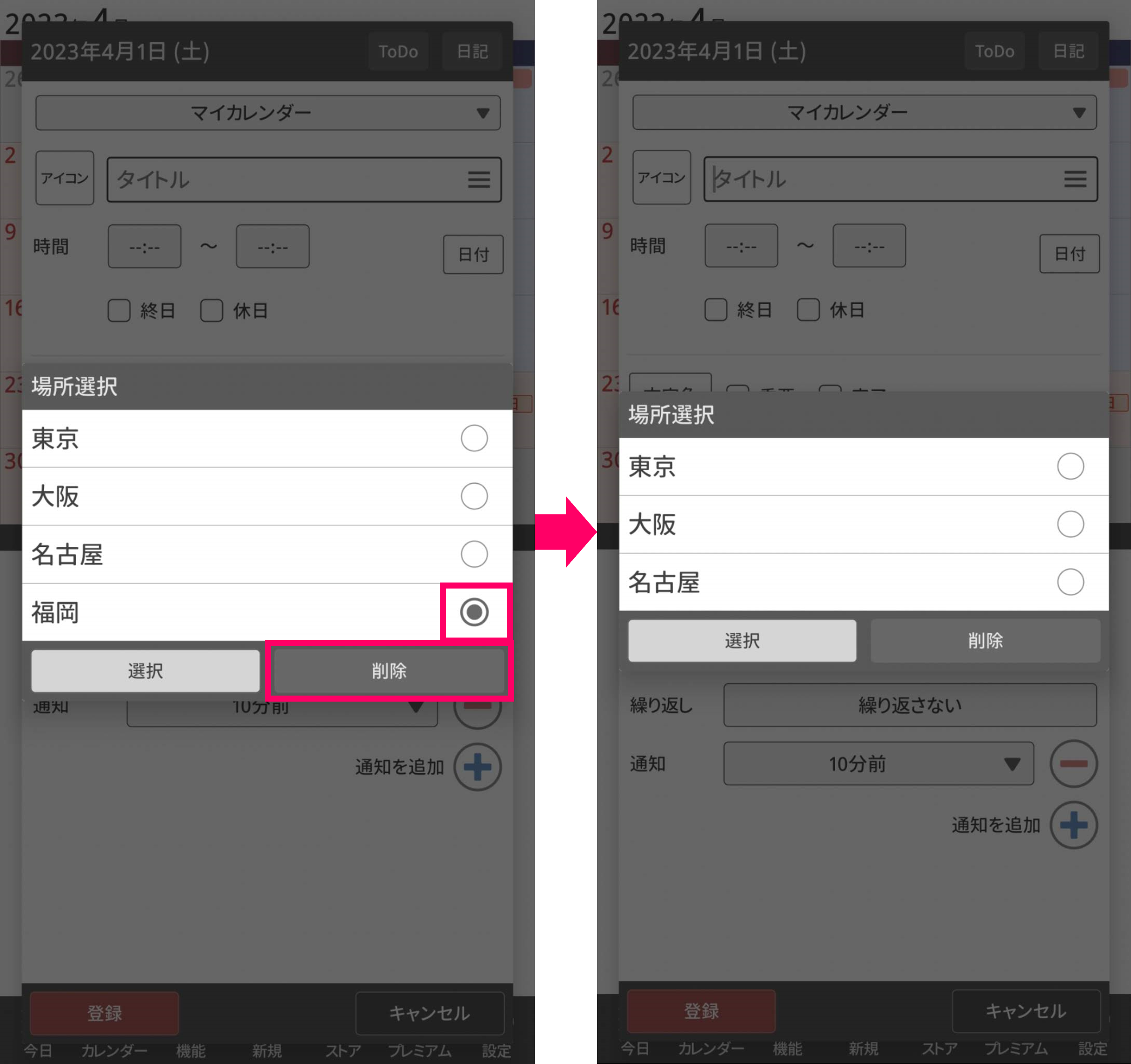


 Contact us by email
Contact us by email