Introduction
Jorte has Jorte's original "My Calendar", and you can register schedules in My Calendar, but it is also possible to link other calendars such as Google Calendar.
By linking, when registering an appointment, you can select which calendar to register the appointment in.
The data save destination differs depending on the calendar you set, so first decide where you want to save the data and check everything from the initial settings to the backup.
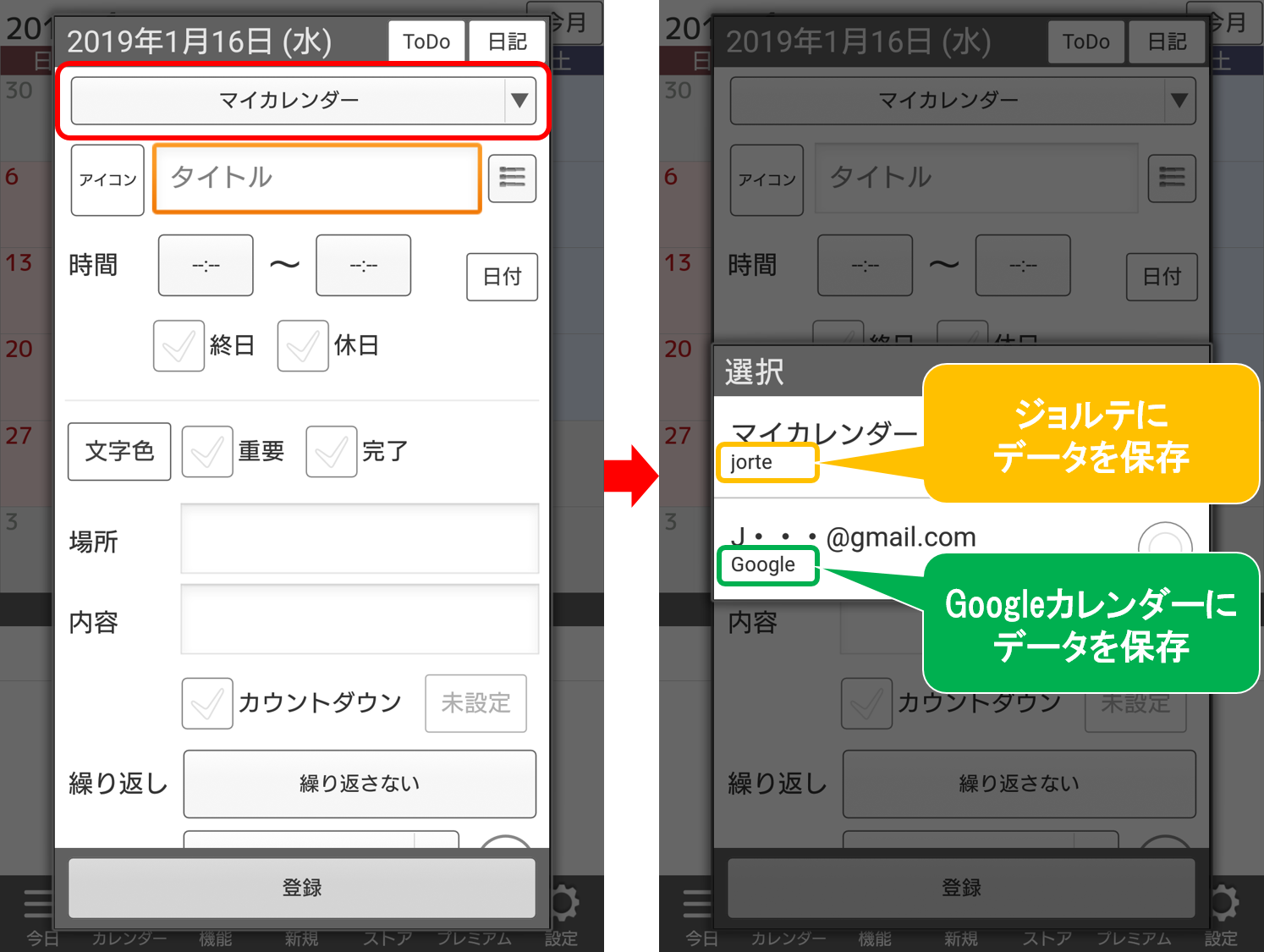
■ Save data in Jorte
To save data in Jorte register the schedule in Jorte's My Calendar, please.
① Initial settings (save data in Jorte)
(2) Schedule registration (save data in Jorte)
Jorte's My Calendar schedule can be backed up to Jorte Cloud.
Please make a backup so that the data can be restored in case of a phone failure or in case of changing a phone model to a new one.
③ Backup (save data in Jorte)
④ Change device (save data to Jorte)
■ Save data to Google Calendar
If you do not store data in Jorte and store data in Google Calendar, please set up Google Calendar and register your schedule.
(1) Initial settings (save data in Google Calendar)
(2) Register event (save data in Google Calendar)
③Backup (save data to Google Calendar)
④ Change device (save data to Google Calendar)
By linking, when registering an appointment, you can select which calendar to register the appointment in.
The data save destination differs depending on the calendar you set, so first decide where you want to save the data and check everything from the initial settings to the backup.
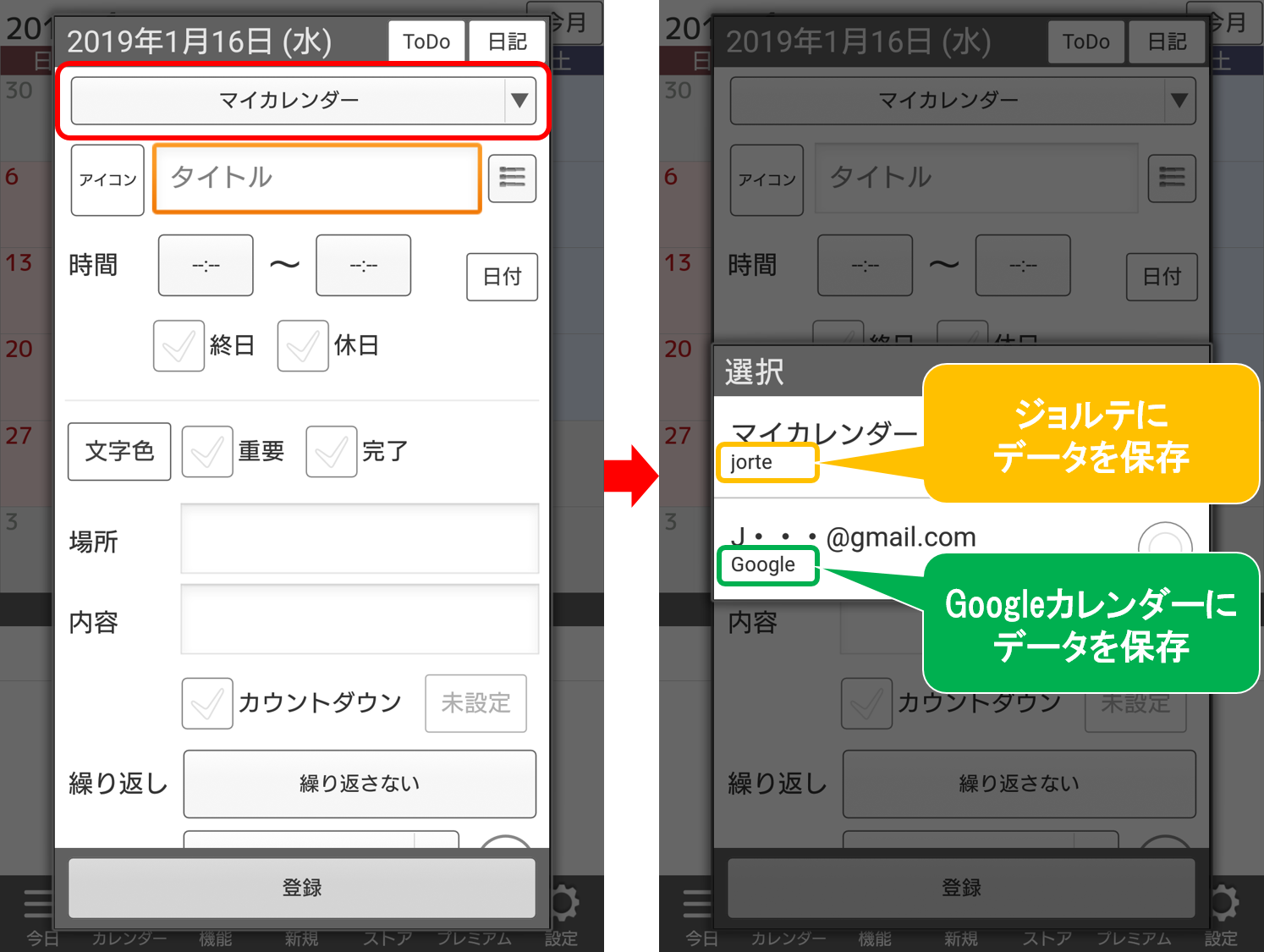
■ Save data in Jorte
To save data in Jorte register the schedule in Jorte's My Calendar, please.
① Initial settings (save data in Jorte)
(2) Schedule registration (save data in Jorte)
Jorte's My Calendar schedule can be backed up to Jorte Cloud.
Please make a backup so that the data can be restored in case of a phone failure or in case of changing a phone model to a new one.
③ Backup (save data in Jorte)
④ Change device (save data to Jorte)
■ Save data to Google Calendar
If you do not store data in Jorte and store data in Google Calendar, please set up Google Calendar and register your schedule.
(1) Initial settings (save data in Google Calendar)
(2) Register event (save data in Google Calendar)
③Backup (save data to Google Calendar)
④ Change device (save data to Google Calendar)


 Contact us by email
Contact us by email