[iOS]同步多个Google帐号的日历
可以使用iOS日历同步多个Google帐号的日历,再将行程活动反映到Jorte上。
1️⃣ 开启手机的「设定」→「日历」→「帐号」→「加入帐号」→可加入多个Google帐号→「同步」→所有行程

2️⃣ 开启iPhone的「日历」App →点选「日历」→ 确认Google日历行程显示及勾选要使用的日历
※因为Jorte是读取iPhone的「日历」App內Google行程活动反映到Jorte内
3️⃣ 开启Jorte →点选工具列的「日历 」 →「新增其他日历」→iOS日历
4️⃣ 在日历设定屏幕中勾选「Google帐号名 iOS日历○○件]」
5️⃣ 在日历主屏幕上,确认是否出现Google的行程活动
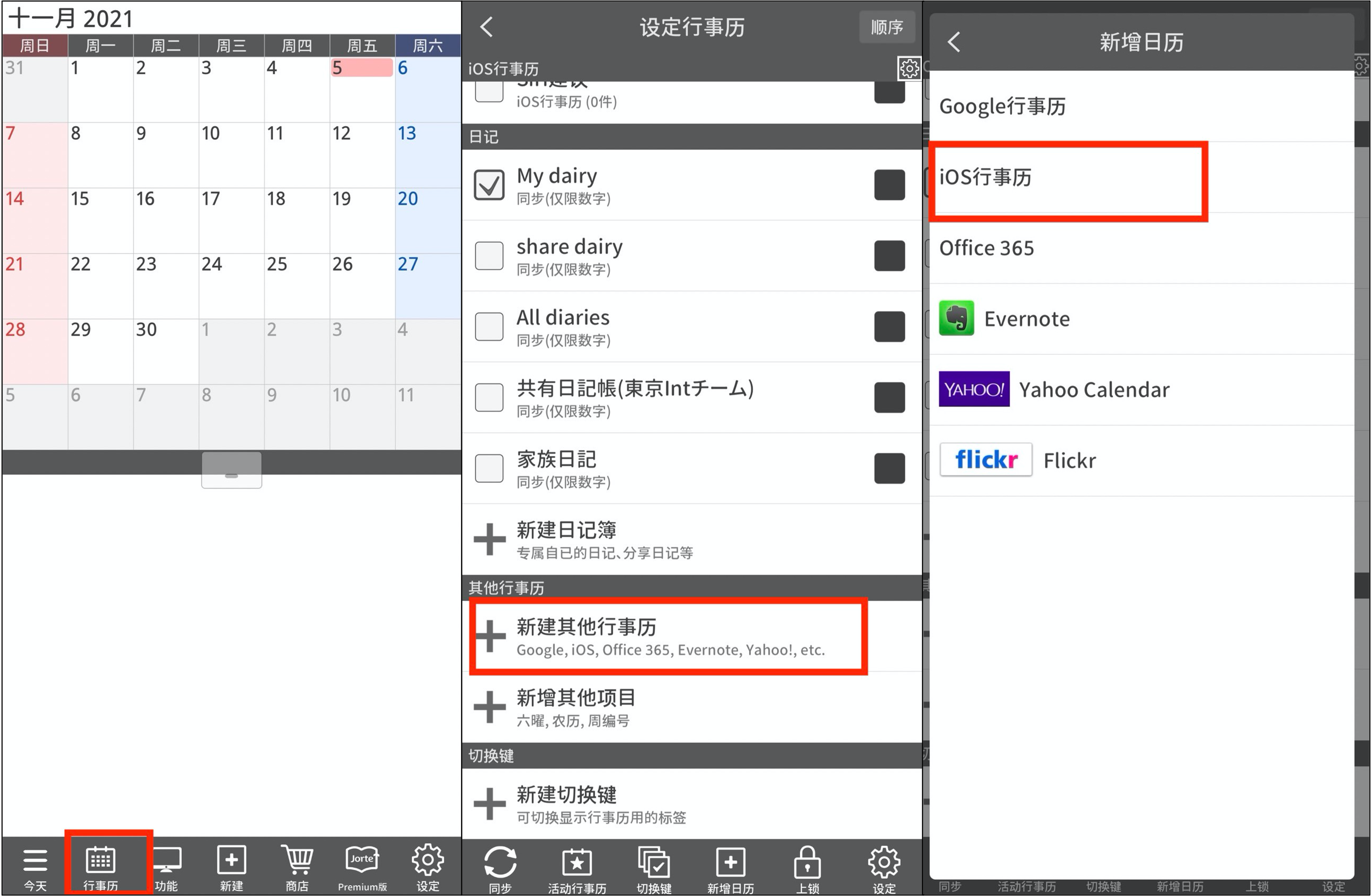
1️⃣ 开启手机的「设定」→「日历」→「帐号」→「加入帐号」→可加入多个Google帐号→「同步」→所有行程

2️⃣ 开启iPhone的「日历」App →点选「日历」→ 确认Google日历行程显示及勾选要使用的日历
※因为Jorte是读取iPhone的「日历」App內Google行程活动反映到Jorte内
3️⃣ 开启Jorte →点选工具列的「日历 」 →「新增其他日历」→iOS日历
4️⃣ 在日历设定屏幕中勾选「Google帐号名 iOS日历○○件]」
5️⃣ 在日历主屏幕上,确认是否出现Google的行程活动
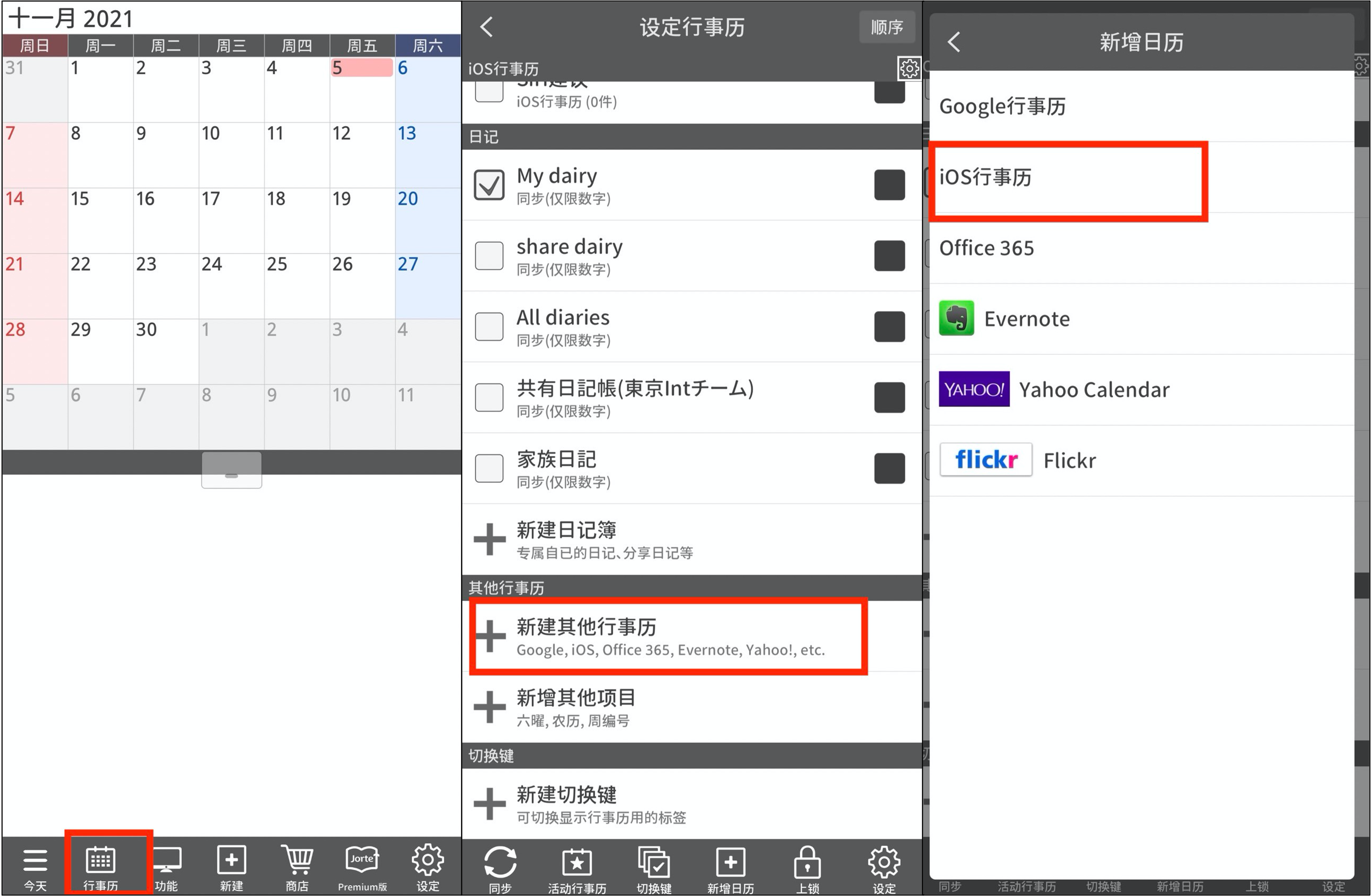


 Contact us by email
Contact us by email